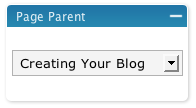Create a Page
Pages are different from posts in that they are not archived and shown with the dated posts on your blog. In the classroom, this hold good promise in that procedures, teacher notes, or other static information can be placed here. Pages can have links to documents that can be downloaded by the user. Pages are linked to from your blog’s home page.
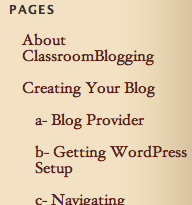
Go to the dashboard and select the ‘Write’ tab and the ‘Page’ tab afterward. Give the page a title. This title will be shown on your homepage. Next, type your information in the ‘page content’ box.
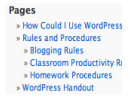 Options for pages vary. Since pages are listed on your home page, you could organize pages by giving specific topics. Pages can have sub-pages on listed on your home page. That means, you could create a ‘main’ (called a parent) page called rules. This main page would give some general rule information. A second page could be created for blogging rules and you could select the ‘main’ page as the parent. The figure above shows three pages that have Rules and Procedures as their parent. When creating the page, there is a small window to the right of the window (shown below) that can be used to select the parent page. Click the drop down box to select it.
Options for pages vary. Since pages are listed on your home page, you could organize pages by giving specific topics. Pages can have sub-pages on listed on your home page. That means, you could create a ‘main’ (called a parent) page called rules. This main page would give some general rule information. A second page could be created for blogging rules and you could select the ‘main’ page as the parent. The figure above shows three pages that have Rules and Procedures as their parent. When creating the page, there is a small window to the right of the window (shown below) that can be used to select the parent page. Click the drop down box to select it.